
1) Link works from another system
2) Add works using an identifier
3) Import and export works via BibTeX
4) Add works manually

Select a system from the list (CrossRef is a good general source, others will depend on your discipline). You will be asked to authorize the system, and will then be able to identify works in that system that are yours and that you would like to have transferred to your record. Each system behaves a little differently and there may be a couple of intermediate steps not described here. You can watch ORCID's video on how to add works to your ORCID record using a Search & Link wizard
For more information about currently supported search and link wizards
You can add a work using any of the following identifiers: DOI (currently only Crossref, DataCite, and mEDRA), ArXiv, or PubMed ID, by clicking Add works, then +Add ArXiv ID, +Add DOI, or +Add PubMed ID.
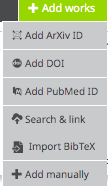
A box should appear enabling you to enter the relevant ID.
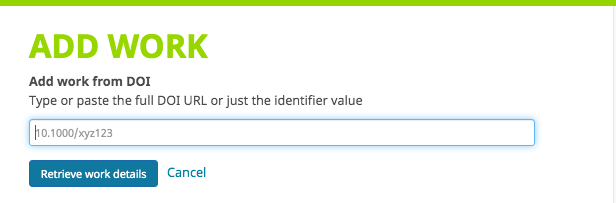
Once you have entered the identifier, the Add work form will be pre-populated with the work's data. Please check and manually add any missing fields as necessary.
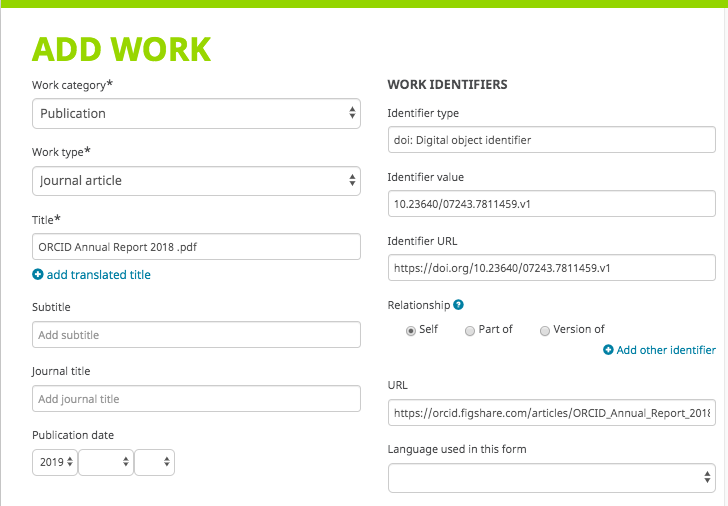
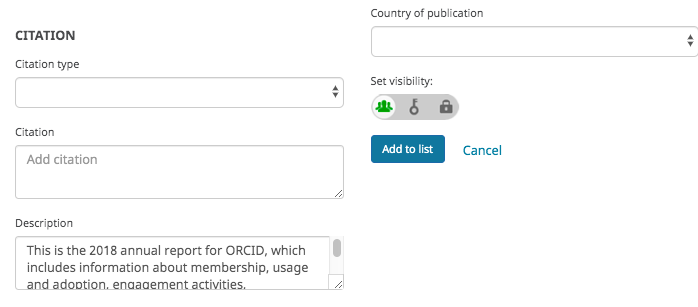
You can also select a visibility setting for the work. If you do not, the item visibility will default to your preferred visibility (set up at the time of registering your ORCID).
Once you have completed the form, click the Add to list button at the bottom of the window. Once you have added a work to your record, it will display on the main page of your ORCID record under the Works heading. Your name will be shown as the source of information.
ORCID's BibTeX tools allow you to import your research works from a BibTeX (.bib) file into your ORCID record and export your ORCID works into a BibTeX file. BibTeX is a platform-independent, plain-text format used for bibliographic citations. BibTex files can be created and edited using many popular reference tools such as Google Scholar Citations, EndNote, Papers, etc.
To add works manually, click Add works, then +Add manually, and a box will appear enabling you to complete for a manual work citation. See ORCID's "Metadata in the Works" section for a description of all the fields.
Tip: Do not click outside the box, or you will lose your work!
It is recommended that completing the work ID field and as many other fields as possible when adding a work. The work ID can be a DOI, ISBN, URL, ARK, or any other resolvable identifier. When you enter an identifier, the system will check the identifier's source to see whether the ID is valid. If it is not valid, an error message will be received:

You can also select a visibility setting for the work. If you do not, the item visibility will default to your preferred visibility (set up at the time of registering your ORCID).
Once you have completed the form, click the Add to list button at the bottom of the window. Once you have added a work to your record, it will display on the main page of your ORCID record under the Works heading. Your name will be shown as the source of information.
Most of this information has been adapted from ORCID's support pages: https://support.orcid.org/hc/en-us/articles/360006973133-Add-works-to-your-ORCID-record